Making discord bot with discord.py
You are most probably using Discord, and you also want to make a bot, so here is a guide on `how to start making a discord bot in Python`.
Why we need bot in discord
A Discord bot is a bot that can only be used and run on Discord. According to the website Probot, it can provide you with more functionality than a normal user would have, and the best part – you can code your very own bot and make it do whatever you want. A discord bot can be:
-
A Chat Bot – a bot that tries to chat and behave like a human.
-
A Moderation Bot – which can automatically moderate your server. You can ban, mute, or kick users if someone is spamming or doing something that is forbidden by the channel rules.
-
A Music Bot – which can play music on a Discord server from YouTube or another place.
What is required??
- Python basic knowladge
- How to operate discord
Let's start!!!
For better understanding refer the discord.py docs.
-
Download necessary packages.
Execute:
$ python3 -m pip install -U discord.py -
Go to Discord Developer Portal
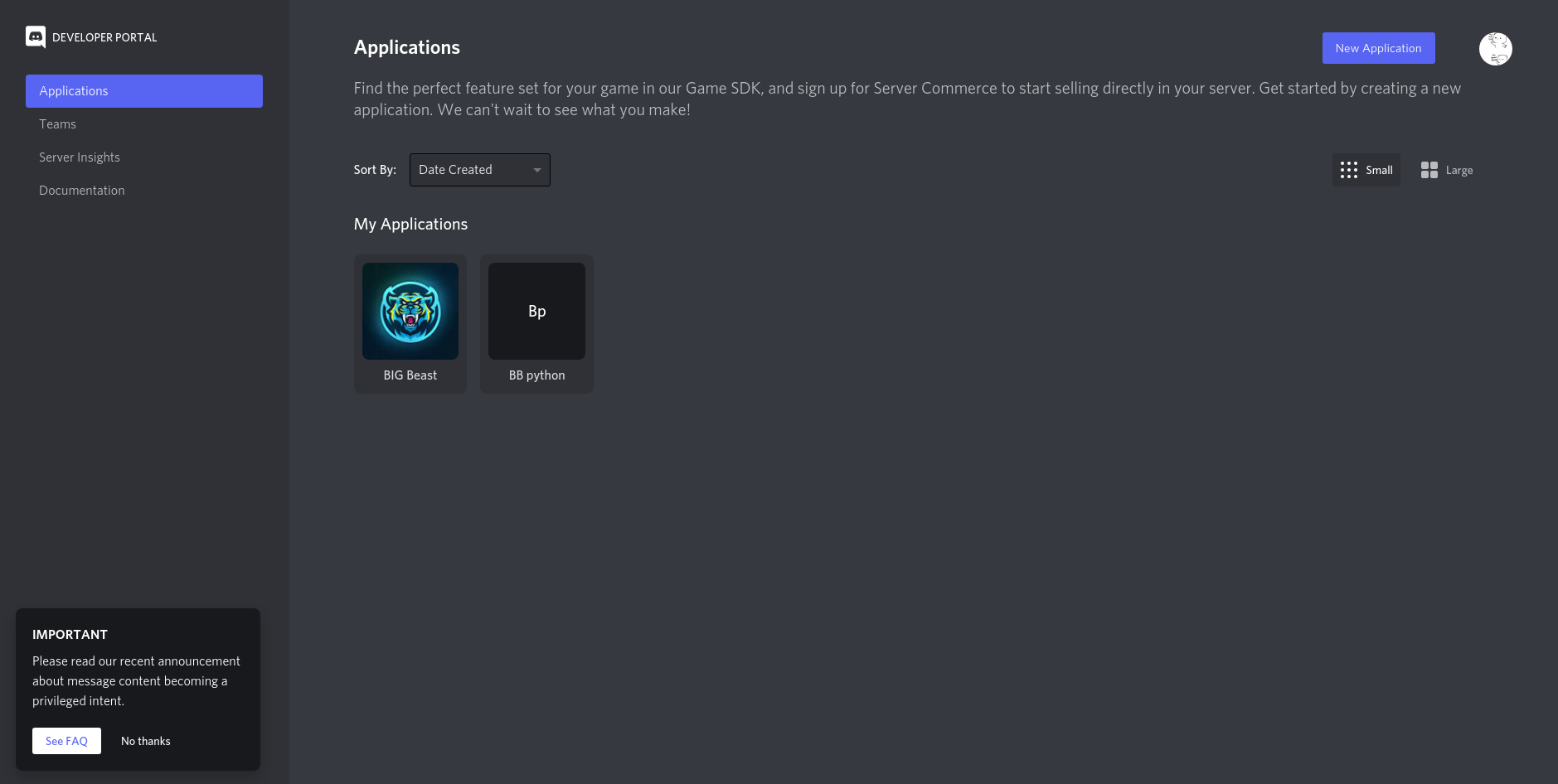
-
Click on New Applications then set the name of your bot
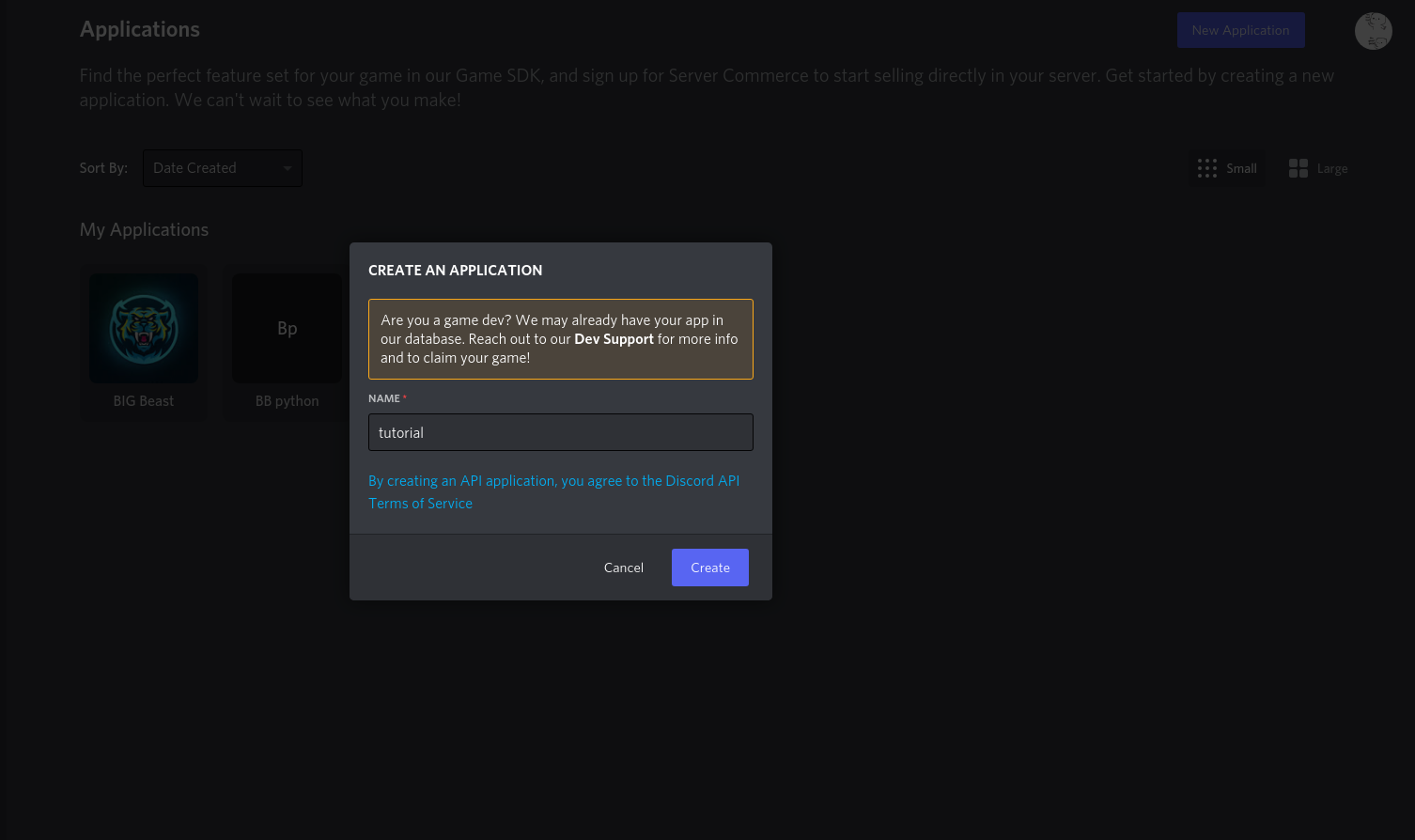
-
On far left click on bot
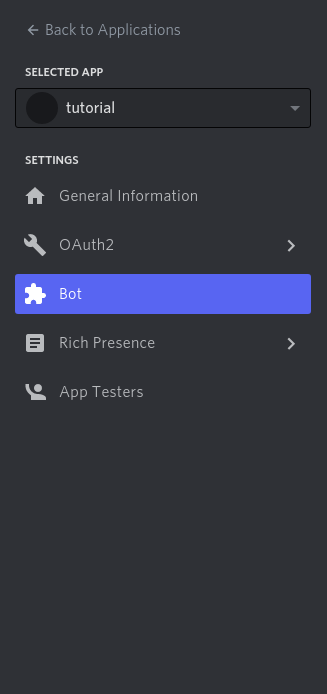
-
Click on add bot then yes do it
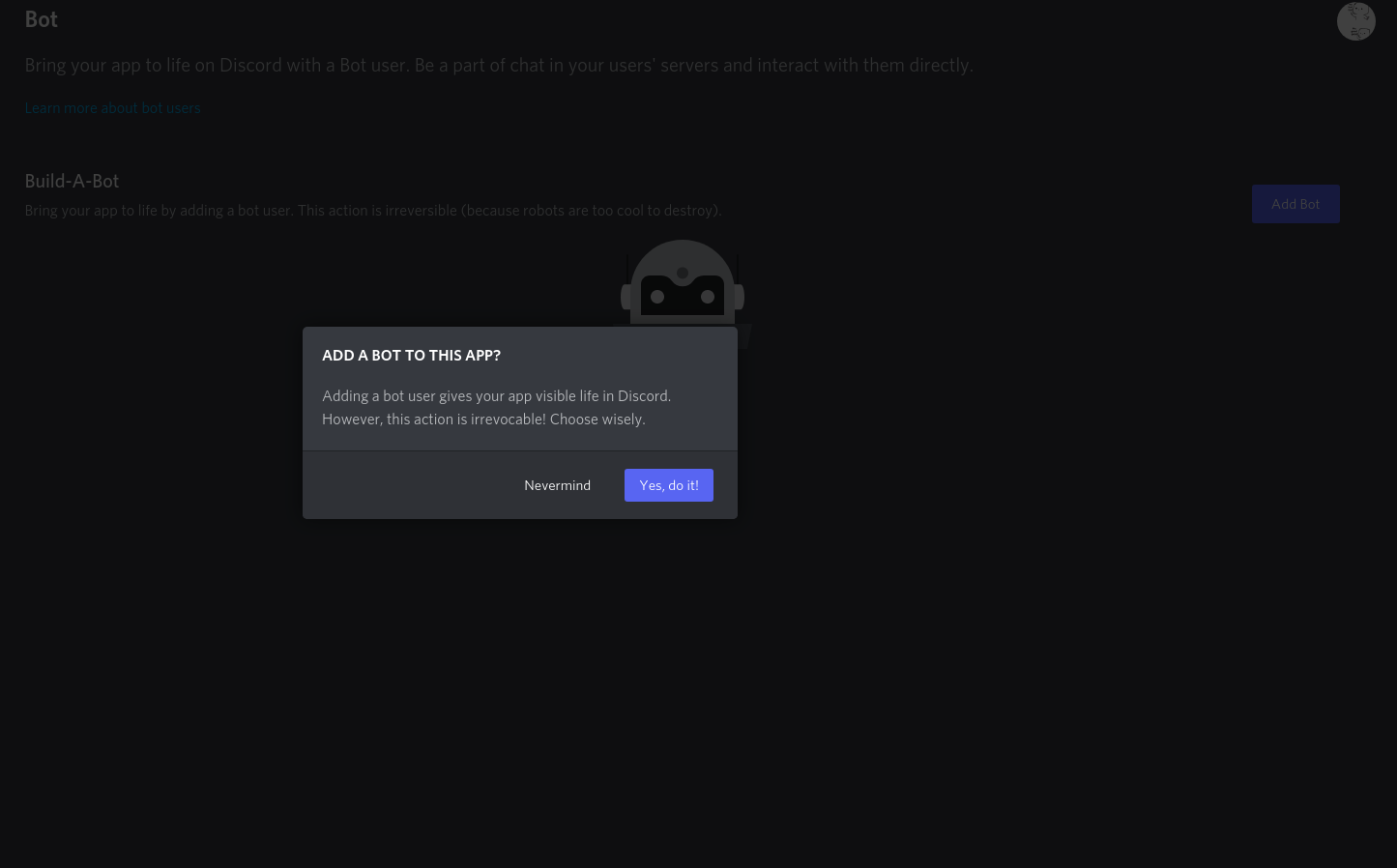
-
Click on copy token
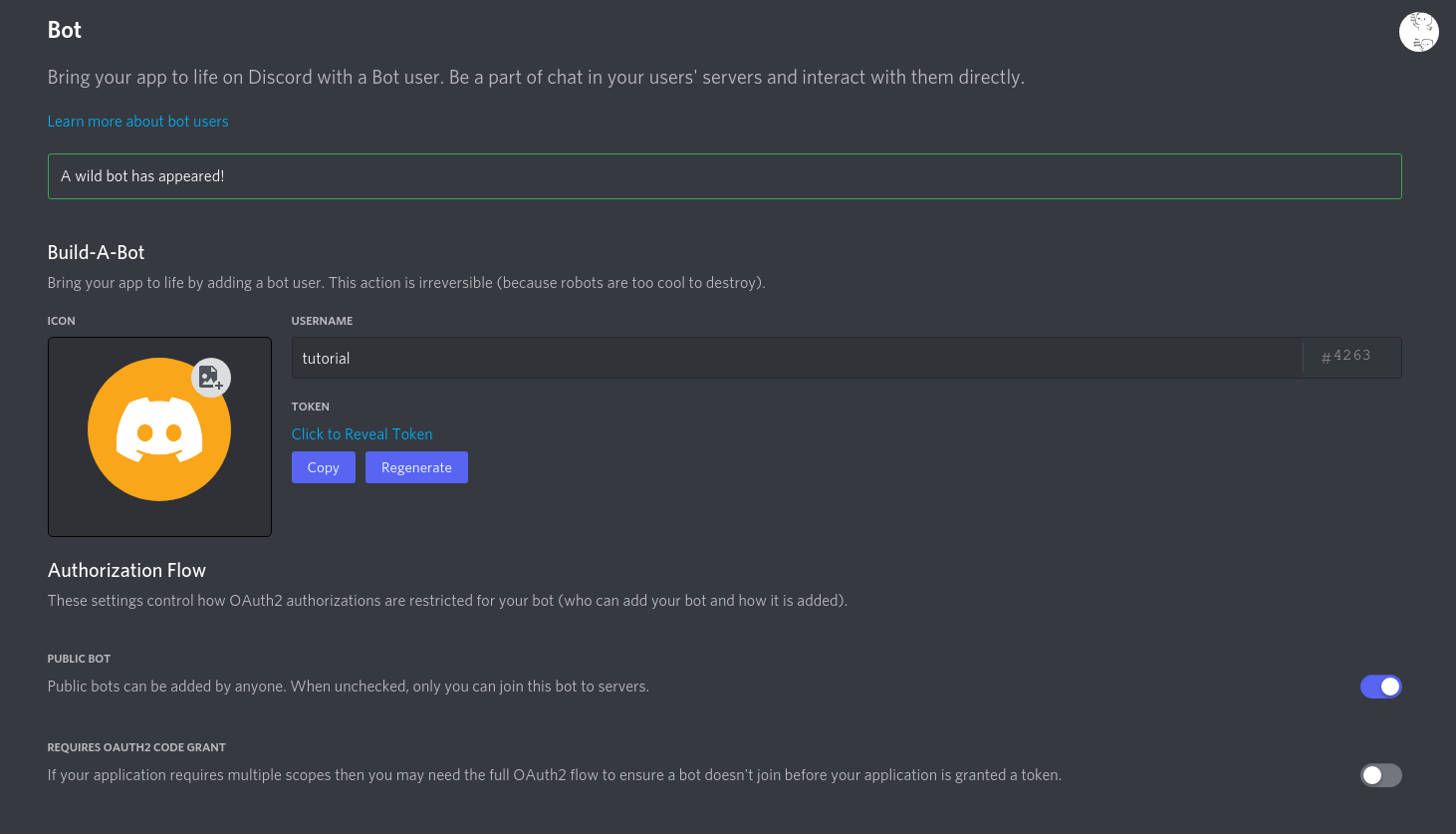
-
Now go in your project folder
-
Create a file named main.py
Enter these linesimport discord client = discord.Client() @client.event async def on_ready(): print('We have logged in as {0.user}'.format(client)) @client.event async def on_message(message): if message.author == client.user: return if message.content.startswith('$hello'): await message.channel.send('Hello!') client.run('paste_your_token_here') -
Now execute python file by typing this command in terminal
$ python main.py -
Now add your bot in your server
-
Click on O Auth2 > URL Generator
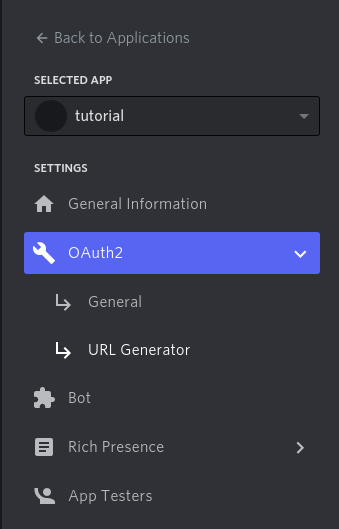
-
Now click on bot > (select permission) (for this tutorial I am choosing admin permission)
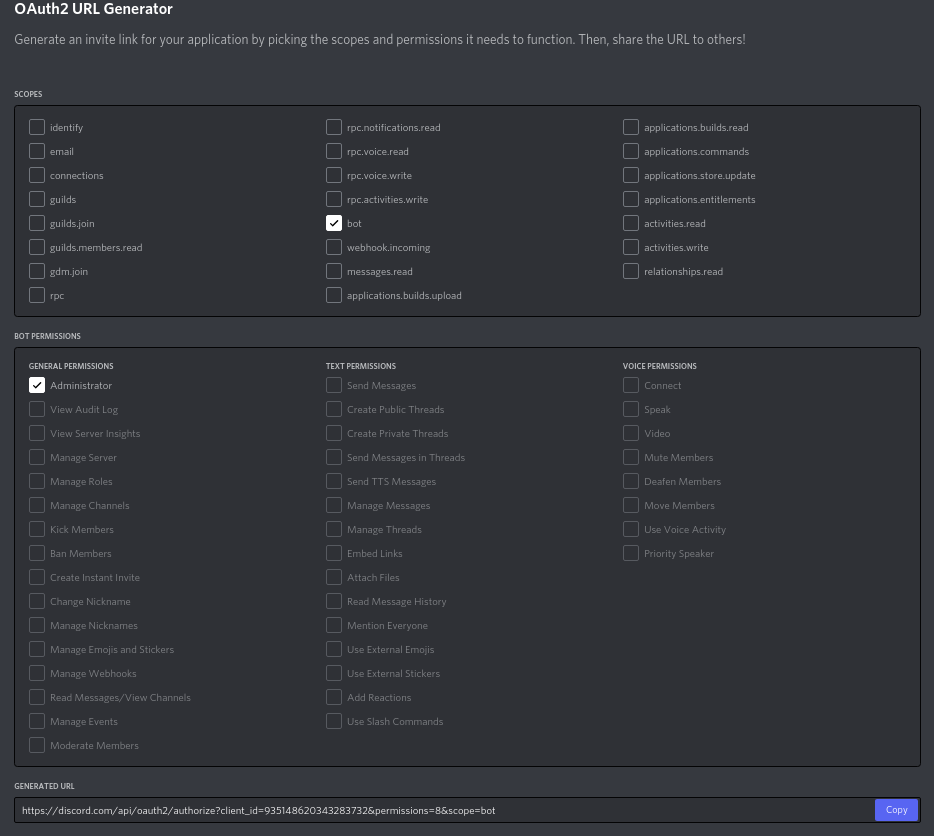
-
Open link and add bot in your server, like you add other bots.
-